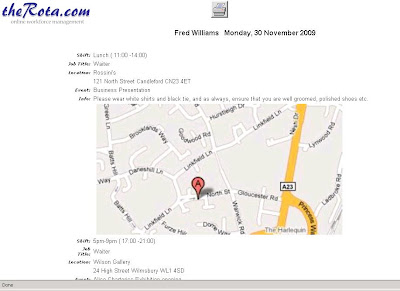A new day print has been added. This enables any user to print all his work details for a given day. This is especially important for event organisations as details of the event (as it pertains to staff) and the location of the event are included in the printed details.
To access this printout, level 3 and 4 users will obtain it directly from the calendar. Simply click the printer icon for the given day. All users can access it from the hyperlink (DayPrint34) that is shown on the Day Notes page.
For further details:
http://www.therota.info/wiki/DayPrint34